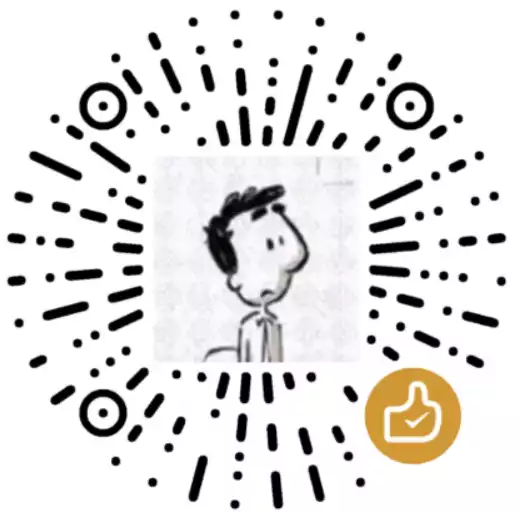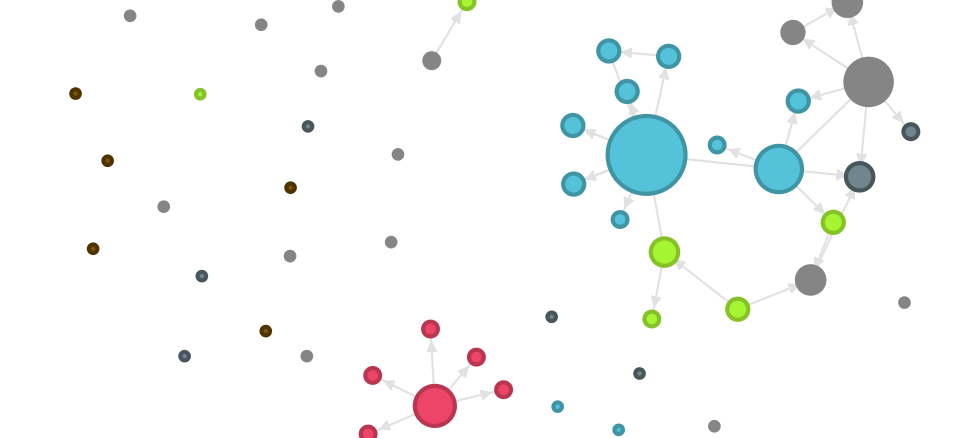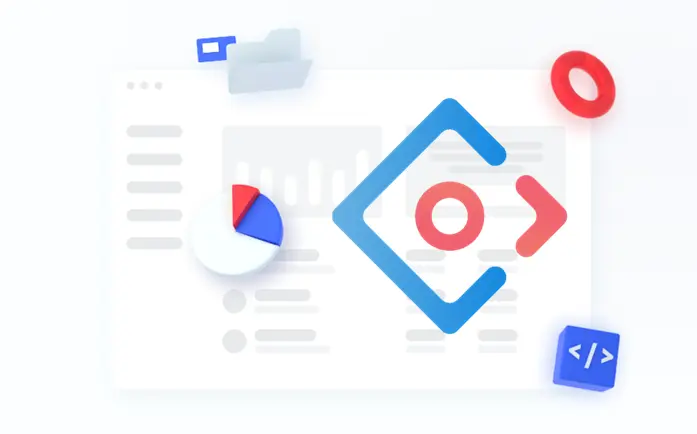1
2
3
4
5
6
7
8
9
10
11
12
13
14
15
16
17
18
19
20
21
22
23
24
25
26
27
28
29
30
31
32
33
34
35
36
37
38
39
40
41
42
43
44
45
46
47
48
49
50
51
52
53
54
55
56
57
58
59
60
61
62
63
64
65
66
67
68
69
70
71
72
73
74
75
76
77
78
79
80
81
82
83
84
85
86
87
88
89
90
91
92
93
94
95
96
97
98
99
100
101
102
103
104
105
106
107
108
109
110
111
112
113
114
115
116
117
118
119
120
121
122
123
124
125
126
127
128
129
130
131
132
133
134
135
|
footer:
custom_text: |
<div class="my-footer-svg-div">
<svg class="my-footer-wave-svg" xmlns="http://www.w3.org/2000/svg" viewBox="0 0 1200 100" preserveAspectRatio="none">
<path class="my-footer-wave-path" d="M851.8,100c125,0,288.3-45,348.2-64V0H0v44c3.7-1,7.3-1.9,11-2.9C80.7,22,151.7,10.8,223.5,6.3C276.7,2.9,330,4,383,9.8 c52.2,5.7,103.3,16.2,153.4,32.8C623.9,71.3,726.8,100,851.8,100z"></path>
</svg>
</div>
<div class="my-footer-content-div" >
<div class="my-footer-content">
<div class="my-footer-content-column">
<div class="my-footer-logo">
<a class="my-footer-logo-link" href="#">
<span class="hidden-link-text">LOGO</span>
<img src="/image/footer/qlogo_white_no_words.png" style="height:40%; width:40%">
</a>
</div>
<div class="my-footer-menu">
<h2 class="my-footer-menu-name">开始</h2>
<ul id="menu-get-started" class="my-footer-menu-list">
<li class="menu-item menu-item-type-post_type menu-item-object-product">
<a href="/pages/about.html">关于本站</a>
</li>
</ul>
</div>
</div>
<div class="my-footer-content-column">
<div class="my-footer-menu">
<h2 class="my-footer-menu-name">快速链接</h2>
<ul id="menu-company" class="my-footer-menu-list">
<li class="menu-item menu-item-type-post_type menu-item-object-product">
<a href="https://hexo.io/zh-cn/">Hexo</a> ⨯ <a href="https://github.com/jerryc127/hexo-theme-butterfly">Butterfly</a>
</li>
<li class="menu-item menu-item-type-taxonomy menu-item-object-category">
<a href="/archives/">时间轴</a> | <a href="/DO_NOT_render/cosmoscope/cosmoscope_trim.html">关系图</a> | <a href="/pages/categories/">分类</a>
</li>
<li class="menu-item menu-item-type-post_type menu-item-object-product">
<a href="/p/91b7dad/">同款页脚</a>
</li>
<li class="menu-item menu-item-type-post_type menu-item-object-product">
<a href="https://www.foreverblog.cn/" rel="noopener external nofollow noreferrer" target="_blank" > <img class="img-foreverblog" src="/image/footer/forever_logo_en_default_white.png" alt="" style="width:auto;height:21px;margin-top:6px"> </a>
</li>
</ul>
</div>
</div>
<div class="my-footer-content-column">
<div class="my-footer-menu">
<h2 class="my-footer-menu-name">法律声明</h2>
<ul id="menu-legal" class="my-footer-menu-list">
<li class="menu-item menu-item-type-post_type menu-item-object-page menu-item-privacy-policy menu-item-170434">
<a href="/pages/privacy.html">隐私政策</a>
</li>
</ul>
</div>
<div class="my-footer-call-to-action">
<h2 class="my-footer-call-to-action-title">联系本站</h2>
<ul id="menu-legal" class="my-footer-menu-list">
<li class="menu-item menu-item-type-post_type menu-item-object-page menu-item-privacy-policy menu-item-170434">
<a href="/DO_NOT_render/wechatOA/index.html">微信公众号</a>
</li>
<li class="menu-item menu-item-type-post_type menu-item-object-page menu-item-privacy-policy menu-item-170434">
<a class="my-footer-call-to-action-link" href="mailto:[email protected]" target="_self">
uuan<span style="display:none">@</span>qi<!-- >@ -->n@<span style="display:none">@</span>uu<!-- >@. -->an<span style="display:none">@</span>qin.top
</a>
</li>
</ul>
</div>
</div>
<div class="my-footer-content-column">
<ul id="menu-get-started" class="my-footer-menu-list">
<li class="menu-item menu-item-type-post_type menu-item-object-product">
<a href="https://notbyai.fyi/" target="_blank" rel="external nofollow noopener noreferrer"><img class="img-not-ai" src="/image/footer/Written-By-Human-Not-By-AI-Badge-white.svg" alt="Written by Human, Not by AI"></a>
</li>
<li class="menu-item menu-item-type-post_type menu-item-object-product">
<a href="/pages/cc.html" ><img src="/image/footer/by-nc-sa.svg" alt="署名-非商业性使用-相同方式共享 4.0 国际"></a>
</li>
<li class="menu-item menu-item-type-post_type menu-item-object-product">
©2022-2025 By wuanqin
</li>
</ul>
</div>
<div class="my-footer-social-links"> <svg class="my-footer-social-amoeba-svg" xmlns="http://www.w3.org/2000/svg" viewBox="0 0 236 54">
<path class="my-footer-social-amoeba-path" d="M223.06,43.32c-.77-7.2,1.87-28.47-20-32.53C187.78,8,180.41,18,178.32,20.7s-5.63,10.1-4.07,16.7-.13,15.23-4.06,15.91-8.75-2.9-6.89-7S167.41,36,167.15,33a18.93,18.93,0,0,0-2.64-8.53c-3.44-5.5-8-11.19-19.12-11.19a21.64,21.64,0,0,0-18.31,9.18c-2.08,2.7-5.66,9.6-4.07,16.69s.64,14.32-6.11,13.9S108.35,46.5,112,36.54s-1.89-21.24-4-23.94S96.34,0,85.23,0,57.46,8.84,56.49,24.56s6.92,20.79,7,24.59c.07,2.75-6.43,4.16-12.92,2.38s-4-10.75-3.46-12.38c1.85-6.6-2-14-4.08-16.69a21.62,21.62,0,0,0-18.3-9.18C13.62,13.28,9.06,19,5.62,24.47A18.81,18.81,0,0,0,3,33a21.85,21.85,0,0,0,1.58,9.08,16.58,16.58,0,0,1,1.06,5A6.75,6.75,0,0,1,0,54H236C235.47,54,223.83,50.52,223.06,43.32Z"></path>
</svg>
<a class="my-footer-social-link github" href="https://github.com/uuanqin" target="_blank" rel="external nofollow noopener noreferrer">
<span class="hidden-link-text">Github</span>
<svg class="my-footer-social-icon-svg" xmlns="http://www.w3.org/2000/svg" viewBox="0 0 32 32">
<path class="my-footer-social-icon-path" d="M 16 4 C 9.371094 4 4 9.371094 4 16 C 4 21.300781 7.4375 25.800781 12.207031 27.386719 C 12.808594 27.496094 13.027344 27.128906 13.027344 26.808594 C 13.027344 26.523438 13.015625 25.769531 13.011719 24.769531 C 9.671875 25.492188 8.96875 23.160156 8.96875 23.160156 C 8.421875 21.773438 7.636719 21.402344 7.636719 21.402344 C 6.546875 20.660156 7.71875 20.675781 7.71875 20.675781 C 8.921875 20.761719 9.554688 21.910156 9.554688 21.910156 C 10.625 23.746094 12.363281 23.214844 13.046875 22.910156 C 13.15625 22.132813 13.46875 21.605469 13.808594 21.304688 C 11.144531 21.003906 8.34375 19.972656 8.34375 15.375 C 8.34375 14.0625 8.8125 12.992188 9.578125 12.152344 C 9.457031 11.851563 9.042969 10.628906 9.695313 8.976563 C 9.695313 8.976563 10.703125 8.65625 12.996094 10.207031 C 13.953125 9.941406 14.980469 9.808594 16 9.804688 C 17.019531 9.808594 18.046875 9.941406 19.003906 10.207031 C 21.296875 8.65625 22.300781 8.976563 22.300781 8.976563 C 22.957031 10.628906 22.546875 11.851563 22.421875 12.152344 C 23.191406 12.992188 23.652344 14.0625 23.652344 15.375 C 23.652344 19.984375 20.847656 20.996094 18.175781 21.296875 C 18.605469 21.664063 18.988281 22.398438 18.988281 23.515625 C 18.988281 25.121094 18.976563 26.414063 18.976563 26.808594 C 18.976563 27.128906 19.191406 27.503906 19.800781 27.386719 C 24.566406 25.796875 28 21.300781 28 16 C 28 9.371094 22.628906 4 16 4 Z "></path>
</svg>
</a>
<a class="my-footer-social-link email" href="mailto:[email protected]" target="_blank" rel="external nofollow noopener noreferrer">
<span class="hidden-link-text">Email</span>
<svg class="my-footer-social-icon-svg" xmlns="http://www.w3.org/2000/svg" viewBox="0 0 512 512">
<!--! Font Awesome Free 6.4.0 by @fontawesome - https://fontawesome.com License - https://fontawesome.com/license (Commercial License) Copyright 2023 Fonticons, Inc. -->
<path class="my-footer-social-icon-path" d="M48 64C21.5 64 0 85.5 0 112c0 15.1 7.1 29.3 19.2 38.4L236.8 313.6c11.4 8.5 27 8.5 38.4 0L492.8 150.4c12.1-9.1 19.2-23.3 19.2-38.4c0-26.5-21.5-48-48-48H48zM0 176V384c0 35.3 28.7 64 64 64H448c35.3 0 64-28.7 64-64V176L294.4 339.2c-22.8 17.1-54 17.1-76.8 0L0 176z"/>
</svg>
</a>
<a class="my-footer-social-link follow" href="https://app.follow.is/share/users/uuanqin" target="_blank" rel="external nofollow noopener noreferrer">
<span class="hidden-link-text">Follow</span>
<svg class="my-footer-social-icon-svg" xmlns="http://www.w3.org/2000/svg" viewBox="0 0 448 512">
<!--!Font Awesome Free 6.7.1 by @fontawesome - https://fontawesome.com License - https://fontawesome.com/license/free Copyright 2024 Fonticons, Inc.-->
<path class="my-footer-social-icon-path" d="M64 32C28.7 32 0 60.7 0 96L0 416c0 35.3 28.7 64 64 64l320 0c35.3 0 64-28.7 64-64l0-320c0-35.3-28.7-64-64-64L64 32zM96 136c0-13.3 10.7-24 24-24c137 0 248 111 248 248c0 13.3-10.7 24-24 24s-24-10.7-24-24c0-110.5-89.5-200-200-200c-13.3 0-24-10.7-24-24zm0 96c0-13.3 10.7-24 24-24c83.9 0 152 68.1 152 152c0 13.3-10.7 24-24 24s-24-10.7-24-24c0-57.4-46.6-104-104-104c-13.3 0-24-10.7-24-24zm0 120a32 32 0 1 1 64 0 32 32 0 1 1 -64 0z"/>
</svg>
</a>
<a class="my-footer-social-link rss" href="/atom.xml" target="_blank" rel="external nofollow noopener noreferrer">
<span class="hidden-link-text">RSS</span>
<svg class="my-footer-social-icon-svg" xmlns="http://www.w3.org/2000/svg" viewBox="0 0 448 512">
<!--! Font Awesome Free 6.4.0 by @fontawesome - https://fontawesome.com License - https://fontawesome.com/license (Commercial License) Copyright 2023 Fonticons, Inc. -->
<path class="my-footer-social-icon-path" d="M0 64C0 46.3 14.3 32 32 32c229.8 0 416 186.2 416 416c0 17.7-14.3 32-32 32s-32-14.3-32-32C384 253.6 226.4 96 32 96C14.3 96 0 81.7 0 64zM0 416a64 64 0 1 1 128 0A64 64 0 1 1 0 416zM32 160c159.1 0 288 128.9 288 288c0 17.7-14.3 32-32 32s-32-14.3-32-32c0-123.7-100.3-224-224-224c-17.7 0-32-14.3-32-32s14.3-32 32-32z"/>
</svg>
</a>
</div>
</div>
</div>
<div class="my-footer-copyright">
<div class="my-footer-copyright-wrapper">
<p class="my-footer-copyright-text">
<a href="https://beian.miit.gov.cn/" rel="noopener external nofollow noreferrer"><img class="icp-icon" src="/image/footer/icp.ico"><span>津ICP备2022002156号-1</span></a>
| <a href="http://www.beian.gov.cn/portal/registerSystemInfo?recordcode=12011202000621" rel="noopener external nofollow noreferrer"><img class="icp-icon" src="/image/footer/beian_logo.png"><span>津公网安备 12011202000621号</span></a>
|
<span>违法与不良信息举报邮箱
j<span style="display:none">@</span><!-- >@ -->b@<span style="display:none">@</span>uu<!-- >@. -->an<span style="display:none">@</span>q.in
</span>
</p>
</div>
</div>
|