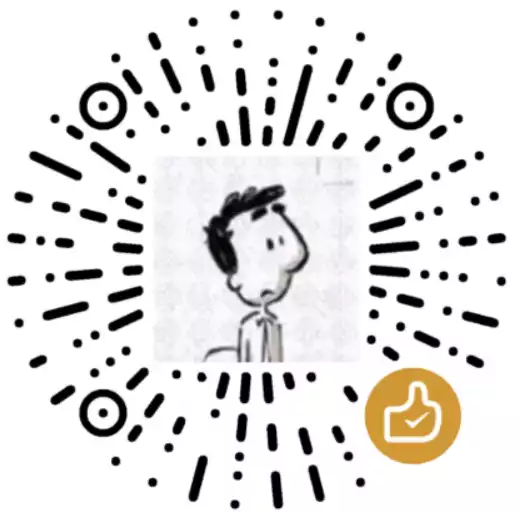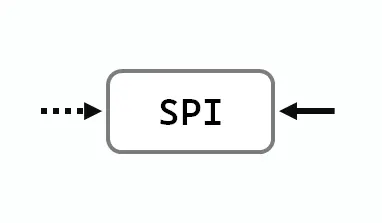最近开始筹备隐私政策的撰写了,注意到 洪涝 Heo 的隐私政策有这样一个表格,感觉有趣,尝试借鉴一下:

Heo 发布过这一教程:js 获取用户 IP 和地理位置信息、UA 并展示 | 张洪 Heo (zhheo.com) 但是近期该 API 出现了一些问题(从上图你可以发现其中的问题所在)。下面我通过使用另一个接口: https://2023.ipchaxun.com/ 来尝试实现这个功能。
实现效果
| 类型 | 信息 |
| IP 地址 | |
| 国家 | |
| 省份 | |
| 城市 | |
| 运营商 | |
| UA | |
编写新的 JS 文件
1
2
3
4
5
6
7
8
9
10
11
12
13
14
15
16
17
18
19
20
21
22
23
24
25
26
27
28
29
30
31
32
33
|
function getIpInfo(){
var path = 'https://2024.ipchaxun.com/';
if(path !== undefined){
var httpRequest = new XMLHttpRequest();
httpRequest.open('GET', path , true);
httpRequest.send();
httpRequest.onreadystatechange = function () {
if (httpRequest.readyState == 4 && httpRequest.status == 200) {
var info = httpRequest.responseText;
var obj = JSON.parse(info)
const ip = obj.ip;
document.getElementById("userAgentIp").innerHTML = obj.ip;
document.getElementById("userAgentCountry").innerHTML = obj.data[0];
document.getElementById("userAgentRegion").innerHTML = obj.data[1];
document.getElementById("userAgentCity").innerHTML = obj.data[2];
document.getElementById("userAgentIsp").innerHTML = obj.data[4];
}else{
console.log('privacy.js - 获取信息失败. httpRequest.readyState=%d, httpRequest.status=%d',httpRequest.readyState,httpRequest.status);
}
};
}else{
console.log('privacy.js - path === undefined');
}
var uaInfo = navigator.userAgent;
document.getElementById("userAgent").innerHTML = uaInfo;
}
|
这个文件是由洪涝 Heo https://cdn1.tianli0.top/gh/zhheo/JS-Heo@main/privacy/privacy.js 改动而来。我们不妨也将其命名为 privacy.js 吧。
页面使用
Hexo 新建页面,写入以下内容即可。
1
2
3
4
5
6
7
8
9
10
11
12
| <script src="[你的 privacy.js 路径]"></script>
| 类型<div style="width:100px"> | 信息 |
| :---------------------------: | :-------------------------------- |
| IP 地址 | <div id="userAgentIp"></div> |
| 国家 | <div id="userAgentCountry"></div> |
| 省份 | <div id="userAgentRegion"></div> |
| 城市 | <div id="userAgentCity"></div> |
| 运营商 | <div id="userAgentIsp"></div> |
| UA | <div id="userAgent"></div> |
<script type="text/javascript">getIpInfo()</script>
|
注意上面的代码中填写你正确的 privacy.js 路径。
本文参考