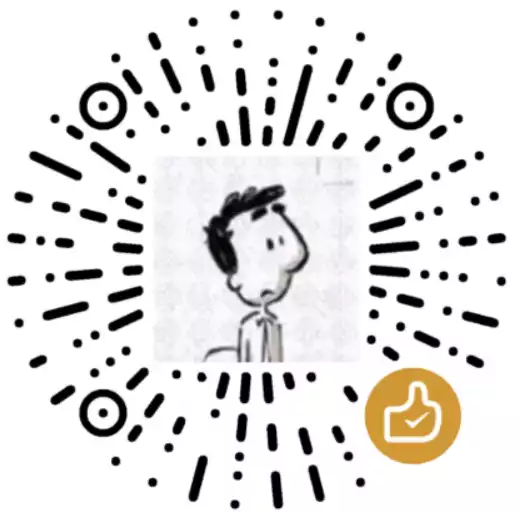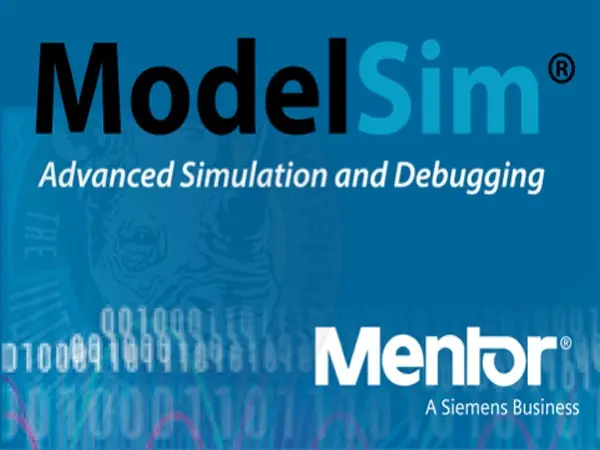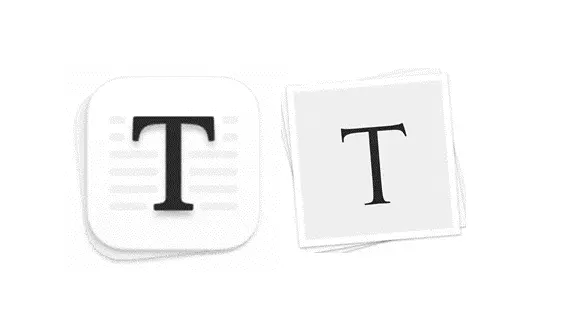Quartus II 18.0 出现 Current license file does not support the XXX device 问题的解决
摘要生成中...
AI 摘要
Hunyuan-lite
使用 Quartus II 18.0 破解版。但是在 Compilation 时不成功。Fitter 步骤报错:
报错
Error (119013): Current license file does not support the EP4CGX15BF14C6 device. Go to the Self-Service Licensing Center on the Intel FPGA website to manage your licenses (https://mysupport.altera.com/AlteraLicensing/license/index.html).
这应该是破解不成功。
重新进行以下破解步骤:
- 打开 Tools > Options > License Setup

教程里是只复制一个 NIC,现在我们复制所有 NIC,逗号、空格原封不动复制。
- 修改 license.dat,原封不动替换

- 重新运行破解器。这时我直接双击打开,不用以管理员权限运行。

- 要确确实实弹出「破解成功」字样才算破解成功:

- 最后运行 Quartus II

出现破解公司的水印,说明破解成功。
我的小小 38 译码器也能正常 Compilation 了:

本文参考
本博客所有文章除特别声明外,均采用 CC BY-NC-SA 4.0 许可协议。转载请注明来源 半方池水半方田!
评论