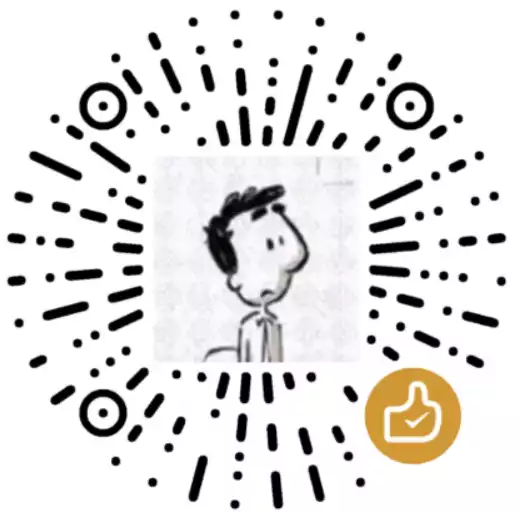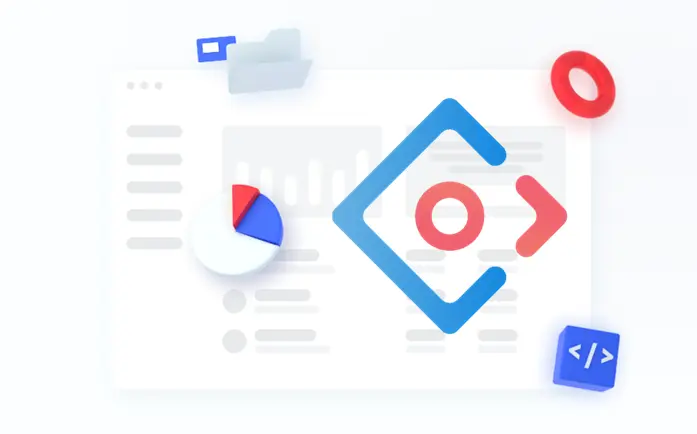Waline 发送邮件,首先你得有一个专门发送通知的邮箱,任何支持 STMP 协议的都行。
网站邮箱服务
本文以腾讯企业邮作域名邮箱为例。
拥有域名邮箱
注册一个企业微信,企业微信完成企业创建后,可以申请域名邮箱:

解析设置
然后在阿里云云解析进行设置:(其他云服务商解析设置方法参考:如何确认域名的服务商以及各大域名商的域名设置方法-帮助中心-企业微信 (qq.com))


邮箱设置好密码
拥有企业邮箱之后,登录邮箱设置好密码。可参考 成员如何设置邮箱密码?腾讯企业邮箱帮助中心 (qq.com)

Waline 环境变量配置
设置好域名邮箱密码后,打开 Vercel 服务端项目,点击环境变量:

然后按照 Waline 官方文档的指导设置好服务端的环境变量:评论通知 | Waline,腾讯企业邮相关参数如下:
1
2
3
4
5
6
7
| "QQex": {
"aliases": ["QQ Enterprise"],
"domains": ["exmail.qq.com"],
"host": "smtp.exmail.qq.com",
"port": 465,
"secure": true
},
|
参考:Fluid -15- Waline 邮件通知 - 腾讯云开发者社区-腾讯云 (tencent.com)
信件模板
这里我参考了洪涝(张洪 Heo)的针对 Twikoo 评论系统的示例:Twikoo 评论回复邮件模板:Acrylic Mail 粉 | 张洪 Heo (zhheo.com)。
效果
QQ 邮箱网页版:

QQ 邮箱手机(暗黑模式):

改动
其实与 Waline 大差不差,只是有一些写法需要注意(适配 Waline 后改动的地方):
- 把洪涝示例中变量的形式改成 Waline 中变量的形式,比如
${NICK} 改为 {{self.nick}} - 评论内容记得加上
safe,否则信件中显示的是 raw html 字符 。如:{{self.comment|safe}}。 - 链接地址加上
https://,否则点不了。如 href="https://{{site.url}}" - Bug 修复:主框宽度调整。手机端、电脑端邮件显示正常。暗黑模式显示正常。
模板
以下代码可直接写入 Waline 项目里 Vercel 环境变量:
1
2
3
4
5
6
7
8
9
10
11
12
13
14
15
16
17
18
19
20
21
22
23
24
25
26
27
28
29
30
31
32
33
34
35
36
37
38
39
40
41
42
43
44
45
46
47
48
49
50
51
52
53
54
55
56
57
58
59
60
61
62
63
64
65
66
67
68
69
70
71
72
73
74
75
76
77
78
79
80
81
82
83
84
85
86
87
88
89
90
91
92
93
94
95
96
97
98
99
100
101
102
103
104
105
106
107
108
109
110
111
112
113
114
115
116
117
118
119
120
121
122
123
124
125
126
127
128
129
130
131
132
133
134
135
136
137
138
139
140
141
142
143
144
145
146
147
148
149
150
151
152
153
154
155
156
157
158
159
160
161
162
| <div class="page flex-col">
<div class="box_3 flex-col" style="
display: flex;
position: relative;
width: 100%;
height: 206px;
background: #859cef2e;
top: 0;
left: 0;
justify-content: center;
"><div class="section_1 flex-col" style="
background-image: url(https://cdn.gallery.uuanqin.top/img/qlogo.png);
position: absolute;
width: 152px;
height: 152px;
display: flex;
top: 130px;
background-size: cover;
"></div></div>
<div class="box_4 flex-col" style="
margin-top: 92px;
display: flex;
flex-direction: column;
align-items: center;
">
<div class="text-group_5 flex-col justify-between" style="
display: flex;
flex-direction: column;
align-items: center;
margin: 0 20px;
">
<span class="text_1" style="
font-size: 26px;
font-family: PingFang-SC-Bold, PingFang-SC;
font-weight: bold;
color: #000000;
line-height: 37px;
text-align: center;
">嘿!你有一条新的回复</span>
<span class="text_2" style="
font-size: 16px;
font-family: PingFang-SC-Bold, PingFang-SC;
font-weight: bold;
color: #00000050;
line-height: 22px;
margin-top: 21px;
text-align: center;
">你在 {{site.name|safe}} 博客中留下的评论收到来自 {{self.nick}} 的回复</span>
</div>
<div class="box_2 flex-row" style="
margin: 0 20px;
min-height: 128px;
background: #F7F7F7;
border-radius: 12px;
margin-top: 34px;
display: flex;
flex-direction: column;
align-items: flex-start;
padding: 32px 16px;
width: 95%;
">
<div class="text-wrapper_4 flex-col justify-between" style="
display: flex;
flex-direction: column;
margin-left: 30px;
margin-bottom: 16px;
">
<span class="text_3" style="
height: 22px;
font-size: 13px;
font-family: PingFang-SC-Bold, PingFang-SC;
font-weight: bold;
color: #2a67ce;
line-height: 22px;
">{{parent.nick|safe}}</span>
<span class="text_4" style="
margin-top: 6px;
margin-right: 22px;
font-size: 13px;
font-family: PingFangSC-Regular, PingFang SC;
font-weight: 400;
color: #000000;
line-height: 22px;
">{{parent.comment|safe}}</span>
</div><hr style="
display: flex;
position: relative;
border: 1px dashed #859cef2e;
box-sizing: content-box;
height: 0px;
overflow: visible;
width: 100%;
"><div class="text-wrapper_4 flex-col justify-between" style="
display: flex;
flex-direction: column;
margin-left: 30px;
">
<hr>
<span class="text_3" style="
height: 22px;
font-size: 16px;
font-family: PingFang-SC-Bold, PingFang-SC;
font-weight: bold;
color: #2a67ce;
line-height: 22px;
">{{self.nick|safe}}</span>
<span class="text_4" style="
margin-top: 6px;
margin-right: 22px;
font-size: 16px;
font-family: PingFangSC-Regular, PingFang SC;
font-weight: 400;
color: #000000;
line-height: 22px;
">{{self.comment|safe}}</span>
</div>
<a class="text-wrapper_2 flex-col" style="
min-width: 106px;
height: 38px;
background: #859cef2e;
border-radius: 32px;
display: flex;
align-items: center;
justify-content: center;
text-decoration: none;
margin: auto;
margin-top: 32px;
" href="https://{{site.postUrl}}">
<span class="text_5" style="
color: #218adb;
">查看详情</span>
</a>
</div>
<div class="text-group_6 flex-col justify-between" style="
display: flex;
flex-direction: column;
align-items: center;
margin-top: 34px;
">
<span class="text_6" style="
height: 17px;
font-size: 12px;
font-family: PingFangSC-Regular, PingFang SC;
font-weight: 400;
color: #00000045;
line-height: 17px;
">此邮件由评论服务自动发出,直接回复无效。</span>
<a class="text_7" style="
height: 17px;
font-size: 12px;
font-family: PingFangSC-Regular, PingFang SC;
font-weight: 400;
color: #218adb;
line-height: 17px;
margin-top: 6px;
text-decoration: none;
" href="https://{{site.url}}">前往博客</a>
</div>
</div>
</div>
|
其他模板参考链接
其他样例参考:
你还可以通过查看源代码的方式获得其他博主发来的邮件的模板并自行设计修改。
更多参考: